
What’s new with the release of SP06
SAP has released a new support pack, SP06 for SAP Solution Manager Focused Build, and here’s what you need to know.
Configuration
- You can now configure Focused Build via the SOLMAN_SETUP directly with the new ‘Configuration Focused Build’ tile
- You now have Automated Setup Steps
- Gateway service Enabling
- Template User Creation
- And Job Scheduling
These new features will enable users for a faster setup in Solution Manager.
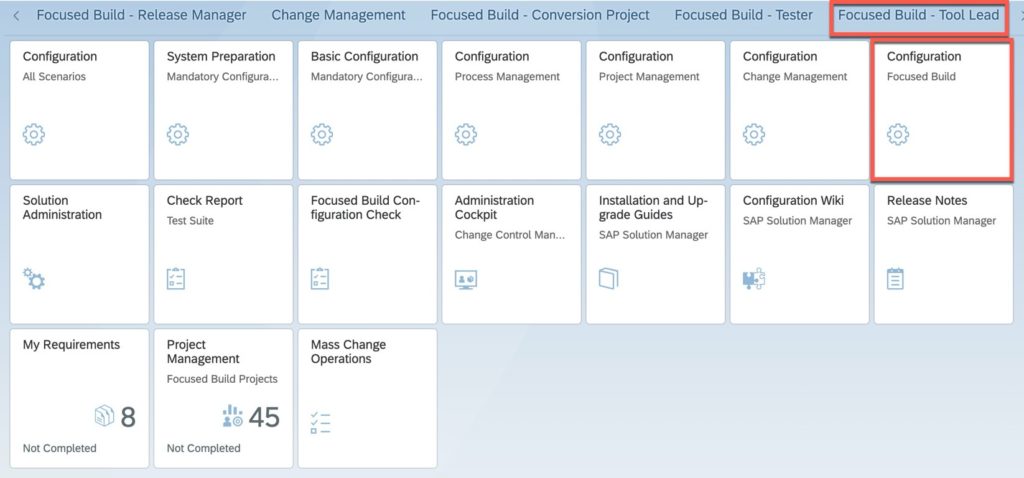
In-App help
- Expanded coverage of Web Assistant that provide context-sensitive user assistance
- Can be activated with ‘Help’ control and covers the following:
- Requirements Management
- Project Management
- My Test Execution
- Test Steps Designer
- Test Steps Parameters
S/4HANA Conversion Project Support
- SP06 has Simplification Item Management for System Conversion
- This allows users to upload SAP Readiness Check for SAP S/4HANA and:
- Create Simplification Items & Activities in Focused Build
- Create Follow-Up Activities Requirement, Work Package or Product
Project Management
There is a new wizard, ‘Easy Project Setup’ that allows users to create and schedule Focused Build Projects Some of the features of this wizard include options to provide synchronous scheduling for multiple Master or Single projects. You will also have:
- Synched sprints, waves, phases timing
- Release Assignment and Wave relationships
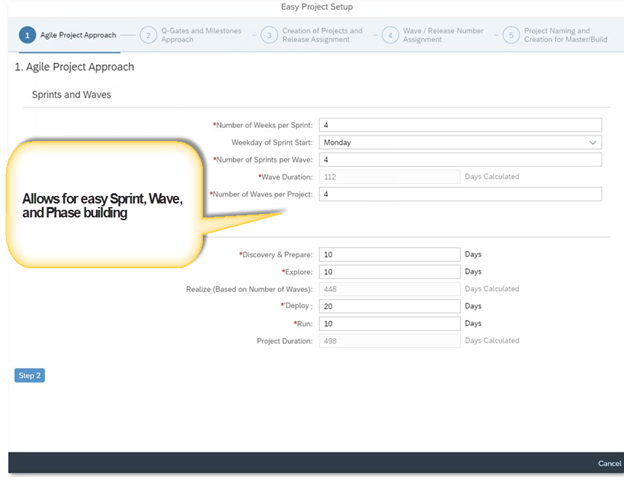
Process Management
dropDocs is now integrated to Work Package and Work Item and some of these features include unassigning structures in Work Package and Work Items, moving structures in Work Items, and displaying the status for Test Steps.
Requirements Management
- SAP has improved and reduced the time it takes to display the Requirements result list in SP06
- An added value, ‘No Solution’ is available in the ‘Solution’ dropdown menu
- Lists all requirements without Solution assignment
- Improved navigation for Requirements Management
- Link from Direct Navigation to Requirements Management Detailed View
Work Package and Work Item
- Work items can now be reassigned with this option available in the Focused Build Tool Lead
- Error warning message in Ui5-application provides a link to get helpful text information
- Completion rate of a Work Item/Package is automatically se to 100% when it is set to ‘Successfully tested’
- When Work Item/Package is set to ‘Successfully tested’, it checks whether all checklist steps have been completed – an error messaged will show if is it not
Defect and Defect Correction
- Within ‘My Defect Corrections’, you can now withdraw a Defect Correction in User Status
- Defect Correction is either set to the User Status
- ‘Transport to Retesting’ or ‘To Be Retested w/o Transport’
- CRM Action ‘Reset to ‘Being Corrected’’ is only available in the Action Menu
- If a Defect is Predecessor of the Defect Correction, the Test must trigger all actions from the Defect itself
Mass Change
- SAP has improved the display for columns, ‘Actual Release’ and ‘Requested Release’.
- New filter possibility ‘Sub-Elements’ for Requirements
- New filter possibility ‘Sub-Categories’ introduced for Requirements, Work Packages, Work Items, Defects, Defect Corrections, Change Requests, Changes, Risk
Solution Readiness
- New ‘Effort’ tab for Effort reporting in Work Package tile
- Additional column for actual effort per Work Package in Details tab
- New Current Wave Progress with bar charts
- Visualized progress for current Wave using snapshot of status of related Work Packages per day
- Similar view on Work Items per Wave and per Sprint
Test Suite
Test Step Designer now lists all Test Plans, where Test Case is part of with direct access from the Test Case to the linked Test Plan, Package, and Sequence. Some other features include:
- Different Document Status Schemas for Test Cases
- Status Schema is set at creation time and cannot be changed afterwards
- Document Status Schemas need to be activated for Test Steps in SPRO
- Mass update in Header details
- Mass download of selected Test Steps Test Cases
- Additional app to maintain Test Data for Test Steps test cases centrally
- Test Data could be defined as dependent from Test Plans, Test Package and Tester
- My Test Executions has Web Assistant support and limit Business Partner value to help valid partners
SAP Business Value Realization in 5 Steps: Building Your Case for S/4 Hana
Doug Kreinheder, Client Partner at CoreALM interviewed CoreALM President, Steve Okun on SAP Business Transformations.…
Unlock the Power of DevOps for SAP in 5 Steps: Integrate ServiceNow with SAP Solution Manager
Welcome to a new era of SAP DevOps. As organizations race to accelerate their innovation…
Harnessing SAP and JIRA Synergy: Digital Transformations with Jira and SAP Cloud ALM
Introduction Embarking on the journey of digital transformation with SAP requires a robust project management…




